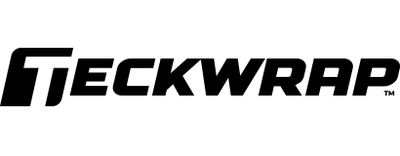A backing paper of a vinyl wrap film often gets thrown away straight after an install is finished. But if you can save it for your next project, it is going to be a great help, because you can use it to create templates for each section on a vehicle without worrying about damaging the wrap during the process.
For your next install, you can take the backing paper that you saved up, secure it in place, and start cutting in sections according to the shapes. Just make sure you leave about an extra nine centimeters of material for each area as you cut.
When you have the templates for every section ready, you can put them on the cutting table. Secure them with masking tapes, and cut the shapes out straight away, then mark each of them before rolling up so that you know which part is for which area.
With the help of the backing paper, you will be able to save your time of measurement and avoid lots of potential problems.
Prevent you from costly mistakes
By cutting on a backing paper of a vinyl wrap film instead of the material, you have no need to worry about making bad cuts, as you can always grab another piece and start again if this happened.
However, if you were cutting directly on the vinyl and made a bad cut, it would cost you extra material that you could have saved up.
Smooth and safe process
If you put the whole vinyl wrap film onto a vehicle, trying to lay out each section and cut, the material will tend to fold on itself or wrinkle as you cut.
Even worse, sometimes contaminant like dirt can sneak underneath the material during the process, especially when you are trying to lay out sections like fenders. This is not good for the durability of a vinyl wrap film.
Using a backing paper to create templates will certainly keep you from potential damages of the vinyl wrap film. And you get to make accurate cuts for each section smoothly on the working table. Even better, you can save up the extra material you have left perfectly in its original condition.
Thus, if you get to have a complete piece of backing paper left from an install, always save it for a future project. Try out a stress-free process with your own experience. Visit teckwrap.com for more wrap tips.